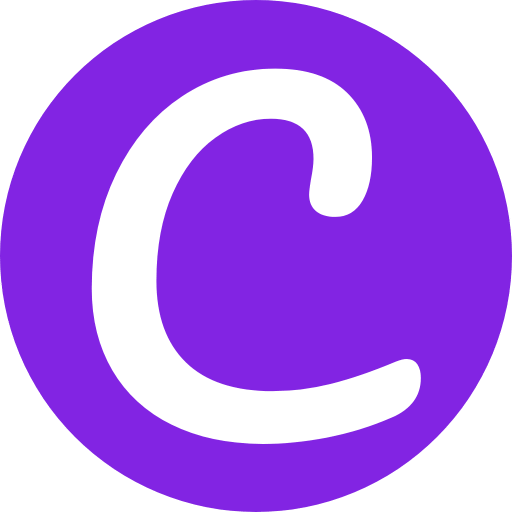You just found an incredible flight deal on KAYAK! You clicked through the results, saw the price, and hit that satisfying ‘Book Now’ button. But what happens after?
You might notice that the site changes, the colors look different, and suddenly you’re on an airline’s page or a third-party booking site.
If you’ve ever paused and wondered, “Wait, who am I booking with now?”—you’re not alone.
This moment of handover is the single most confusing step for new users. Understanding it is key to having a smooth travel experience.
KAYAK is a Tool, Not a Seller
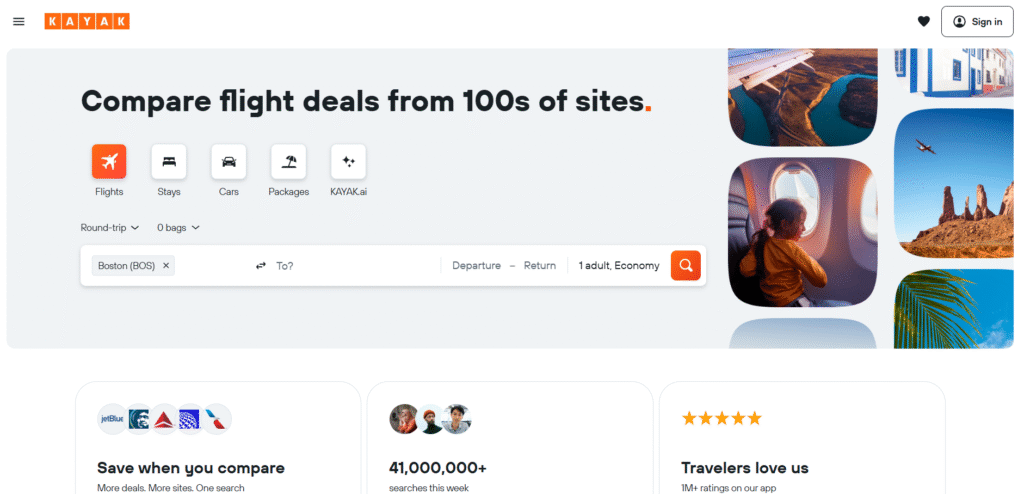
To understand the handover, you need to know KAYAK’s exact role:
- KAYAK is a Search Engine: It’s a shopping tool. It scans hundreds of airline sites, hotel chains, and Online Travel Agencies (OTAs) simultaneously. Its job is to find the best available price for a given itinerary.
- KAYAK is NOT a Travel Agent: It never takes your payment, issues tickets, or sends you a booking confirmation. It has no access to your financial information or your final reservation details.
When you click ‘Book Now,’ KAYAK’s job is done. It simply acts as a powerful guide, linking you directly to the website that has the best price—the company that will actually complete the transaction.
Step-by-Step: The Handover Process
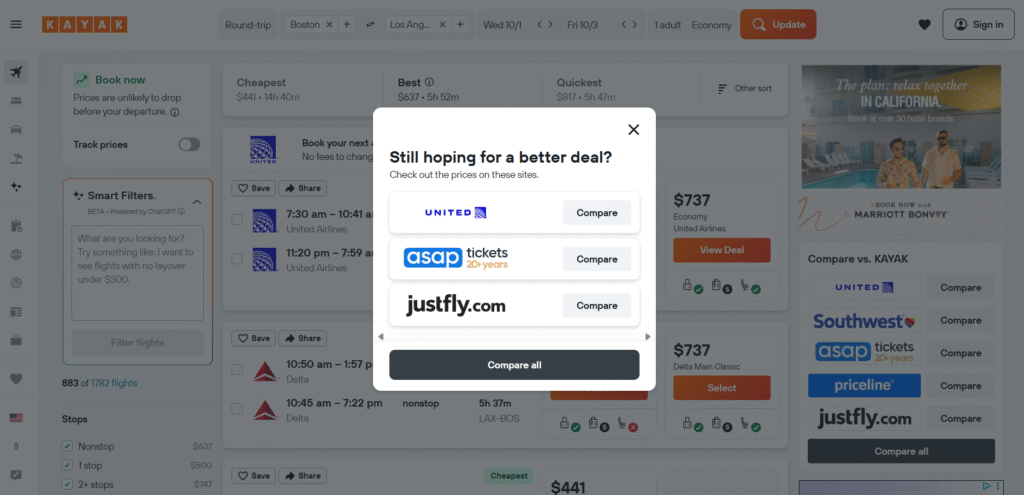
Here is exactly what happens in the milliseconds after you click the booking link:
1. The Redirection
KAYAK passes you over to the chosen booking provider. This provider could be:
- An Airline: Delta, United, Southwest, etc.
- A Hotel Chain: Marriott, Hilton, etc.
- A Third-Party Online Travel Agency (OTA): Expedia, Priceline, Momondo (a search engine that also partners with OTAs), or a smaller global agency.
2. The Final Price Confirmation
The booking provider’s website now pulls up the exact details of the itinerary that KAYAK found. This is where you will see the final price, which includes any taxes, fees, and charges specific to that provider.
- Why is the price sometimes slightly different? Most of the time, the price matches. If it doesn’t, it’s often due to the booking partner adding a small, required service fee that wasn’t included in the initial aggregate price estimate, or a currency conversion change that happened instantly.
3. The Purchase and Confirmation
On the booking partner’s site, you fill out your traveler information and payment details. You are entering into a contract with that company.
- Your Contract: Once you pay, the airline, hotel, or OTA is your official travel provider. They are responsible for your ticket, your room, and your reservation.
- Your Confirmation: Your official confirmation email, which holds your booking reference number and the contact information for customer service, will come from this company.
Who to Call After You Book
The identity of the company that processed your payment is the key to everything that happens next.
| Situation | Who is Responsible? | What You Need to Do |
| I need to change my flight date. | The Airline or OTA you paid. | Call the customer service number on your booking confirmation email. |
| I need a refund or cancellation. | The Airline or OTA you paid. | Refer to the policy on the seller’s website and call their support line. |
| My hotel reservation is missing. | The Hotel or OTA you paid. | Contact the hotel directly using the confirmation number they provided. |
KAYAK Customer Service: KAYAK does offer 24/7 customer service, but it’s mainly for issues related to the search process itself (e.g., “Why did a deal disappear from the search results?”). They can help direct you, but they can’t access or change the booking you made on the partner’s site.
The Advantage of the Handover
While the redirection can be confusing, it’s a good thing for you, the traveler. This structure is what allows KAYAK to remain unbiased and find the best possible price across the entire market. By staying out of the sales process, KAYAK avoids favoring one airline over another, ensuring you get a true, comprehensive picture of all available options.